On January 7th, Maxim introduced the MAX14720 Power Management IC (PMIC) to help wearable medical /healthcare and Internet of Things (IoT) application designers optimize power consumption and extend battery life. High resolution picture Schematic Extending battery life and achieving low power design are common challenges for wearable and IoT product engineers. The MAX14720 PMIC is targeted at non-rechargeable battery (button cells, alkaline batteries) powered applications where size and energy efficiency are critical. In addition, the battery preservation function disconnects the circuit from the battery before the main power supply is first powered on, which can effectively extend the storage time. By integrating five discrete functional circuits (power switches, linear regulators, buck regulators, buck-boost regulators, and monitors), the MAX14720 greatly reduces bill of materials (BOM) for ultra-small designs. According to Gartner, "The shipment of health/health wearable electronic devices is expected to reach 190 million units in 2020, which will generate $14.4 billion in sales." Gartner Research Director Angela McIntyre and senior analyst Michele Reitz said: " The system design of the wearable device will remain consistently simple and straightforward, with microcontroller unit (MCU) based processing circuitry, Bluetooth and Wi-Fi communication, accelerometer and gyro sensor chips, display drivers, optoelectronics, USB charging Interface, small NOR memory, and power conditioning chip that plays a key role in many wearable designs. 2" Main advantage (1) Low power consumption: Unlike most battery PMICs that use 3V power supply, the MAX14720 is powered by a single-cell primary battery with a voltage as low as 1.8V. (2) Extend battery life: Low quiescent current IP is critical for wearable applications and can significantly extend system uptime. (3) Longer product storage time: The battery preservation function effectively extends the storage time and realizes a fully sealed inventory. (4) Flexible work and system diagnostic functions: button input detection, power sequencing and voltage monitoring to increase product added value, further reducing BOM cost and space. Maxim Integrated executive business manager Frank Dowling said: "Maxim has a dominant position in the rechargeable wearable device market, and we have introduced this superior technology and IP into the field of non-rechargeable wearable devices." NVR Security Camera Kits System
NVR WiFi cameras can be added to NVRs if they are in the same LAN. Here we'll guide you to finish this process following the steps below.Step 1: Connect the camera to your router via WiFi by configuring WiFi settings for the WiFi camera. NVR Security Camera Kits System,NVR WiFi cameras,Connect the camera,WiFi camera,PoE NVR to the LAN Shenzhen Fuvision Electronics Co., Ltd. , https://www.outdoorsolarcameras.com
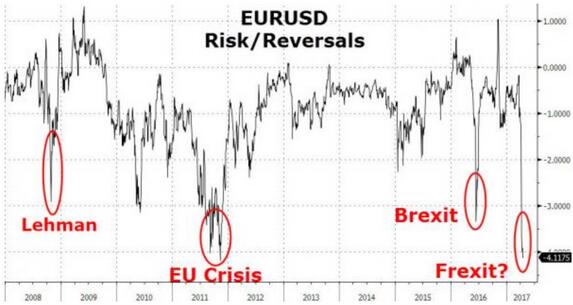
Step 2: Connect your PoE NVR to the LAN port of the router.Step 3: Open the monitor of your NVR, then select Channel Settings > IP channel. Check Auto Add and click Scan. Then the WiFi camera will show up in the list. Assign a channel for it if necessary.NVR WiFi cameras can be added to NVRs if they are in the same LAN. Here we'll guide you to finish this process following the steps below.Step 1: Connect the camera to your router via WiFi by configuring WiFi settings for the WiFi camera.
Step 2: Connect your PoE NVR to the LAN port of the router.Step 3: Open the monitor of your NVR, then select Channel Settings > IP channel. Check Auto Add and click Scan. Then the WiFi camera will show up in the list. Assign a channel for it if necessary.
NVR WiFi cameras can be added to NVRs if they are in the same LAN. Here we'll guide you to finish this process following the steps below.Step 1: Connect the camera to your router via WiFi by configuring WiFi settings for the WiFi camera.
Step 2: Connect your PoE NVR to the LAN port of the router.Step 3: Open the monitor of your NVR, then select Channel Settings > IP channel. Check Auto Add and click Scan. Then the WiFi camera will show up in the list. Assign a channel for it if necessary.
NVR WiFi cameras can be added to NVRs if they are in the same LAN. Here we'll guide you to finish this process following the steps below.Step 1: Connect the camera to your router via WiFi by configuring WiFi settings for the WiFi camera.
Step 2: Connect your PoE NVR to the LAN port of the router.Step 3: Open the monitor of your NVR, then select Channel Settings > IP channel. Check Auto Add and click Scan. Then the WiFi camera will show up in the list. Assign a channel for it if necessary.
Maxim Introduces Power Management ICs for Wearable Medical Applications